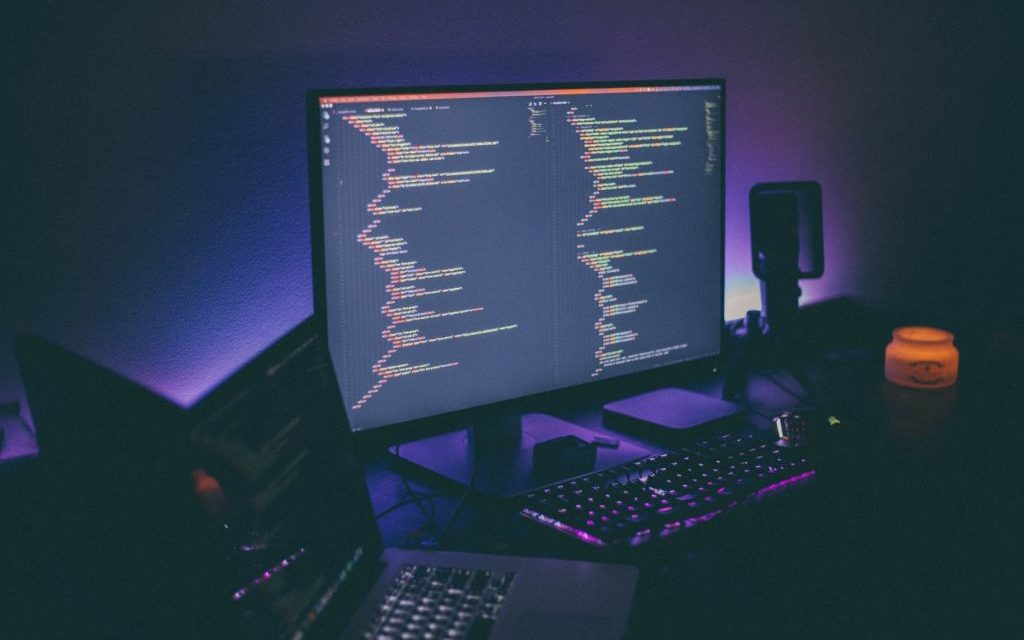Manage device applications by using our latest feature

Entgra MDM now enables you to allow and block listed apps with the latest feature. Enterprise Mobility Management (EMM) admins can manage device applications by using the blacklisting and whitelisting technique.
By way of an example, think of a school or an educational institute that provides tablets to their students for online learning. Admins need to restrict several apps from these devices (such as social media apps) in these scenarios. This means that these apps will be blacklisted whilst other apps, such as educational ones, would be installed in the devices sans interaction with the students.
The app blacklisting and whitelisting feature help you to meet these requirements. App whitelisting means that all applications, except the ones explicitly defined, are blocked. End users can only use apps that have been explicitly defined. App blacklisting occurs when defined applications cannot be installed on target devices. If the given black listed apps are already installed, they will be removed from devices.
The Entgra IoT Platform has an Application Restriction Settings policy with the capability to manage device applications for appropriate users. You can access this policy in the Android policy section on the Entgra IoT Platform. In this feature, you have the ability to select the appropriate app list type. Depending on the type selected, the functionality is as follows:
Allow List
After selecting the allow list you need to add these apps’ names and their package names. When the policy is applied to the device, only the listed app will be available and other apps will disappear.

Block List
Provide the names of the apps and package names that you want to add to the block list. When the policy is applied to the device, only the listed app will be removed and other apps will remain in the device.
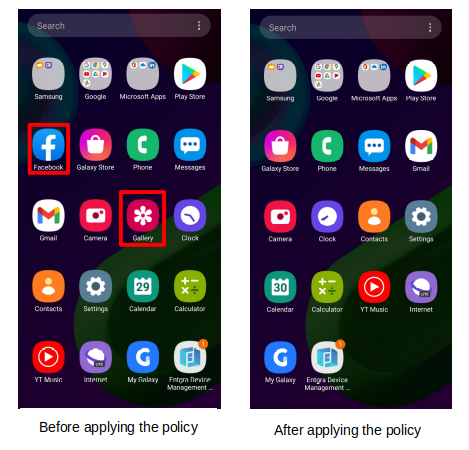
In this way, you can change the number of apps on devices according to your preferences.
Let us return to the example. The head of the school or institution can add apps and their package names that he/she wants to block from the devices to the Block list. These listed apps will be removed from the devices while the required apps will remain. On the other hand, if he/she wants to add some educational or learning aid apps to the students’ devices, these can be installed through this policy.
Entgra MDM has extensive enterprise wide MDM features that you can customize for your business needs. Learn more about the product and how we can help here.
You can also get in touch with us via contact@entgra.io