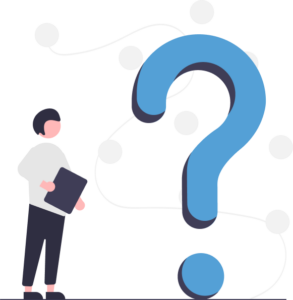Entgra FAQ
All your questions answered
Our Frequently Asked Questions (FAQ) will help you with common queries you may have about Entgra products and services. Scroll down to learn more about our product trials, device onboarding process, device security, support, documentation, and more. Our team also updates these FAQs as we release updated versions of Entgra UEM.
Product overview and benefits
Entgra UEM offers centralized device management and unified endpoint management functionality with extensive enterprise-wide customizable UEM features and robust identity management capabilities. Entgra IoT Platform facilitates end-to-end IoT application development on one platform, giving you the ability to integrate all your devices and solutions.
Entgra App Store helps you manage the entire lifecycle of all applications installed on your devices remotely at your convenience.
You can access our Product Documentation for detailed descriptions on the product guide, available features, instructions for enrollment and other useful information.
Product trials
Yes. We offer a free 14-day trial. You can create an evaluation account via Entgra Cloud by clicking Try-It-Now, and selecting Cloud as the evaluation method, for each of the following:
Easy and fast, cloud enrollment allows you to try out all features of Entgra UEM at your convenience. No additional configurations are required for this.
Alternatively, you can also download the Entgra proprietary distribution package for evaluation by selecting the On-Premises option there, and setting up the required configurations.
After the designated trial period, you will no longer be able to access Entgra UEM using your credentials. You can contact us for available purchasing options, queries, and/or for feedback on our product and services. For specific feedback on the Entgra UEM server, please click here.
Maximum and minimum number of devices supported
No. You can use our solutions for any number of devices in your enterprise. However, when moving into production, our pricing is set for a minimum of 50 devices.
Entgra UEM is able to support fairly large fleets of devices. Presently we have enterprises handling about 10,000+ varied types of devices integrated into our platform. There is no specified maximum limit on the number of devices to run Entgra UEM. However, it may be subjected to the limitations imposed by the capacity of the machine on which the server is run.
Operating systems
- Smartphones running Android 5.0 onwards.
- iPhones running iOS 11.0 and later versions.
- Windows tablets and PCs running on Windows 10 and later versions.
No, an Apple Enterprise/Developer account is not required to manage iOS devices on Entgra UEM. However, should you need to activate the following features by installing the Entgra Agent app, then you would need your enterprise account:
- Ring device – send a command for your device to ring, so as to locate it when misplaced.
- Get location – fetch the current location of the device.
- Notifications – send notifications to the device.
Device onboarding and enrollment
Follow our enrollment guide with video tutorials for hassle-free enrollment of your devices. Click on the type of enrollment suited for your device, as given below.
No. You do not have to factory reset your devices to be enrolled and managed by Entgra UEM. However, factory reset is recommended for enrollments other than Google Android Enterprise or for BYOD, since it is required that no other accounts remain active on the devices.
Device and data security
Entgra UEM allows you to lock the device and remove all enterprise applications on the device if it is lost or stolen. The device owner or the administrator is also able to wipe all data remotely by factory resetting the device in such situations.
For detailed information on how you can protect your devices and secure your data, go through our control features and restriction policies here.
Features
Entgra UEM offers a multitude of features for all types of devices. It supports standard device operations and policies for effective device governance. Browse through our feature list for a summary of what Entgra provides for each device type.
Yes. Entgra UEM 5.3 enables you to trigger operations simultaneously in a device group. You can activate one or more operations in a device group at once.
Support and documentation
When you log in to our server, a guided UI tour is available for a quick walkthrough of Entgra UEM and its navigation demonstrating the available features and their functionalities.
Our cloud evaluation presents you with a chatbot guiding you along and helping you familiarize yourself with Entgra UEM functionality and features.
For help on specific problems such as enrolling devices, enforcing policies, operations on devices, etc., read our comprehensive product documentation for more guidance.