Entgra UEM
Centralized device management + Unified endpoint management
Entgra UEM has extensive enterprise-wide features customizable for your business needs. A granular, simplified experience and robust identity management capabilities at a lower cost are yours with Entgra UEM.
Entgra UEM Manages All Devices and Endpoints
Learn about all the features and capabilities that Entgra UEM offers your enterprise.
Comprehensive support for Bring Your Own Device (BYOD), Company Owned Personally Enabled (COPE)/Fully Managed, and Kiosk/Dedicated device types. Features Just-in-Time (JIT) provisioning for Android, supports PPKG, and integrates seamlessly with Azure Active Directory for bulk enrollment of Windows devices.

Bring Your Own Device (BYOD)
Utilize personal devices at work, reducing costs.

Company Owned Personally Enabled (COPE)/ Fully Managed
Control corporate devices for productivity and privacy.

Kiosk/Dedicated Devices
Deploy devices for specific tasks, ensuring efficiency and security.

Just-in-Time Provisioning for Android
Streamlines Android device setup using Azure AD.

Windows Bulk Enrollment Support using PPKG
Simplifies multiple Windows device enrollment.

Windows Azure AD Integrated Enrollment
Seamlessly enroll Windows devices with Azure AD.
Streamline application management with scheduled installations and uninstallations, over-the-air (OTA) app distributions, and app segregation on managed devices. Convenient and efficient app lifecycle management with easy deployment and organization of apps to meet diverse business needs.

OTA App Distribution
Allows for the over-the-air distribution of applications, ensuring convenient deployment to managed devices.

Scheduled App Installations/Uninstallations
Automates the deployment and removal of applications at specified times. Greater control over application management.

Private Corporate App Store
Serves as a centralized repository for corporate-approved applications. Simplify app discovery and installation while maintaining compliance with corporate policies.

Application Lifecycle Management
Manages applications throughout their entire lifecycle for guaranteed superior performance.

Segregation of Applications for Allow-listing and Deny-listing
Controls which applications are installed or used on managed devices, enhancing security.
Ensure extensive security and compliance across devices with consistent policies and standards, minimizing breaches and meeting regulatory requirements. Gain granular control over Windows settings through ADMX/group policy enforcement, and secure email access with Conditional Email Access (CEA) based on device compliance.

Security and compliance across devices
Consistent application of security policies and standards. Minimize security breaches while adhering to regulatory compliance requirements.

ADMX/group policy for Windows
Granular control for effective enforcement of corporate policies on device settings.

Conditional Email Access (CEA)
Secure regulation of email access based on device compliance for secure access to corporate resources.
Enhance endpoint security with enterprise reset protection, remote data wipe, and robust passcode enforcement. Ensure compliance through data encryption and remote device locking. Implement proactive measures with geofencing and alerts, and securely separate corporate and personal data. Centralize user access control with Mobile Identity Management (MIM).

Enterprise reset protection
Restore devices to factory settings.

Remote device wipe
Erase data remotely for loss or theft prevention.

Strong passcode enforcement
Implement robust policies to deter unauthorized access.

Data encryption
Secure device data, ensuring compliance.

Remote device lock
Lock devices remotely.

Geofencing and alerts
Define boundaries for proactive control.

Data containerization
Separate corporate and personal data securely.

Mobile Identity Management (MIM)
Centralized user access control.
Prominent remote access management capabilities such as screen sharing for troubleshooting, remote keyboard input for device management, and enforcement of settings and commands for consistency. Remote troubleshooting and collaborative functionalities available for streamlining operations.

Remote screen sharing
View and interact with device screens for troubleshooting.

Remote keyboard
Input text or commands on devices for management.

Remote configurations/commands enforcement:
Enforce settings and commands for consistency.

Remote troubleshooting
Diagnose and resolve device issues remotely.

Remote file sharing
Transfer files to/from devices, simplifying collaboration.
Optimize asset management with comprehensive features for device inventory tracking, monitoring hardware, software, and device details. Execute bulk operations simultaneously across multiple devices for efficient management. Access real-time device runtime data remotely to troubleshoot issues. Maintain detailed logs of device activities for compliance audits.

Device inventory management
Track hardware, software, and device details.

Execute bulk operations
Send multiple operations to devices simultaneously.

Live Device info Feed
Access device runtime data remotely for troubleshooting.

Operations log
Maintain detailed logs of device activities for compliance audits.
Efficiently integrate various platforms with streamlined support for Android Enterprise, Apple Volume Purchase Program (VPP) for bulk app distribution, and Apple Business Manager (ABM) for easy enrollment of iOS and macOS devices. Additionally, provision devices using Microsoft Entra ID credentials and automate enrollment and configuration through Windows Autopilot.

Android enterprise support
Streamline Android device management with Android Enterprise.

Apple Volume Purchase Program (VPP)
Bulk purchase and distribution of iOS apps, simplifying management.

Apple Business Manager (ABM)
Enroll iOS and macOS devices into management solutions for automated setup.

Microsoft Entra ID (Azure AD)
Enroll and provision devices using Microsoft Entra ID credentials.

Windows Autopilot
Automatically enroll and configure devices through Microsoft's deployment program.
Additional UEM capabilities with multi-language support, flexible deployment options, streamlined content management, real-time device tracking, insightful data analytics, and centralized network connectivity management.

Multiple Language Support
Interact with the system in your preferred language, widening accessibility for a diverse workforce.

Cloud and On-Premises Solutions
Flexible deployment options to suit different enterprise needs and preferences.
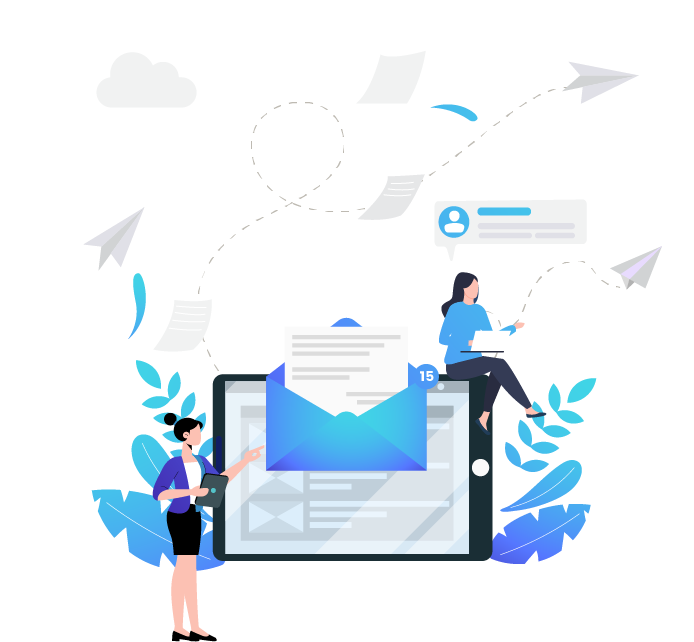
- Content Management: Streamlined file downloads and uploads on devices simplify content management and collaboration.
- Device Location Tracking: Real-time visibility over managed device locations for better asset management and security incident response.
- Endpoint Data Analytics: Grafana-based dashboards for insightful endpoint data analytics.
- Network Connectivity Management: Centralized control over Wi-Fi and VPN configurations on managed devices for secure connectivity.
Top Reasons to Choose Entgra UEM
Extensive integration capabilities
Leverage our API management and IAM management capabilities to integrate with any platform or system.
Future proof
Because our product gives you flexible, comprehensive capabilities and supports any new device type, you’re assured of long term use.
Prioritized, simplified security
Connect with any existing identity management infrastructure of your choice. There’s no need to replicate identity stores from scratch.
Collaborative customer experiences
We’re technology partners, not merely product vendors. Share your enterprise feature requirements with us, and we’ll customize our solution as you require.
Get the Latest Version
Entgra UEM 6.1
Easier device enrollment with Windows Autopilot, real-time issue resolution, and policy support for better control of Android devices
Our latest release facilitates remote screen sharing for Windows device users to ensure faster, interactive technical issue resolution in real-time. Device enrollment is now easier with Windows Autopilot deployment. Android device users have greater control over input methods, network connection access, and data usage with Entgra UEM 6.1. Additionally, there are several UI and platform enhancements introduced to our users as a part of this product update.
Entgra UEM Deployment Compatibility
Deploy Entgra UEM on any operating system that supports Java. We have tested the product extensively on Linux-based operating systems and Windows.
Entgra UEM Support Compatibility
Entgra UEM requires minimum operating system versions required on devices to effectively manage them: