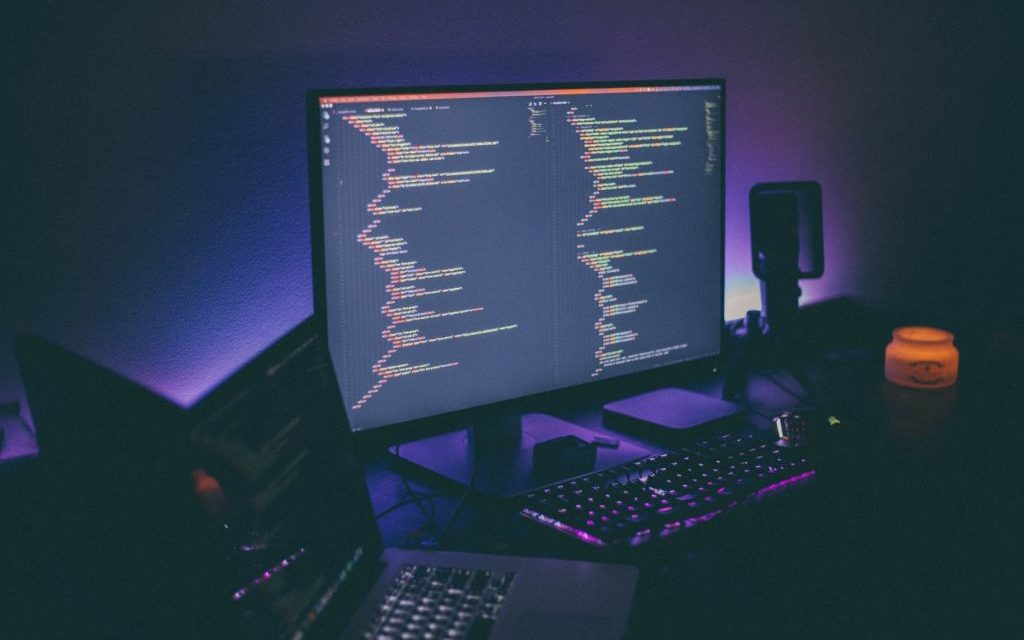Entgra UEM 6.0 is here and has been designed with Windows users in mind, ensuring a smooth bulk device enrollment experience through Windows Provisioning Packages (PPKG) and Microsoft Entra ID integration. You can now manage your Windows devices better with enhanced security settings and group policies using Windows Administrative Templates (ADMX). Connecting work emails, identifying your devices, and setting access conditions with Conditional Email Access (CEA) is now much easier.
Additionally, we’ve made the Android experience better and added improvements to the feel of the interface.
Let’s explore all these exciting updates and more.
Windows Azure AD (Entra ID) Integrated Enrollment Support
Entgra UEM 6.0 gives you a seamless way to enroll your Windows devices with Azure AD (Entra ID) Integrated Enrollment. A streamlined, efficient enrollment process supports Azure AD registered and joined Windows devices.
Key highlights:
- Enable COPE Enrollment: It’s not just for BYOD (Bring Your Own Device) devices anymore. This new feature empowers organizations to enroll Windows devices in COPE (Corporate-Owned, Personally Enabled) mode, catering to diverse enterprise device deployment needs.
- Bulk Device Provisioning: You can enroll devices in bulk, making it an ideal solution for large-scale enterprise implementations. Perfect for large-scale deployments, this feature gets your devices up and running quickly, saving time.
- Easy Account Access: Windows Azure AD enrollment lets you use your Microsoft Azure AD account credentials for device enrollment. This not only simplifies the enrollment process but also ensures a secure, standardized authentication method for device provisioning.
- Seamless User Provisioning: In addition to device provisioning, Windows Azure AD enrollment ensures the smooth setup of the corresponding Azure AD user on the Entgra UEM server. This ensures a synchronized and unified user management experience across Azure AD and the UEM server.
Windows Bulk Enrollment Made Easy With PPKG
Set up your Windows devices remotely by deploying configuration settings for the entire enrollment process using Provisioning Packages (PPKGs).
Key benefits:
- Bulk Enrollment Convenience: Administrators can enroll Windows devices in bulk, streamlining the deployment of device configuration settings for a large number of devices. This addresses the need for a scalable and efficient enrollment solution.
- Flexible Enrollment Modes: The new PPKG enrollment feature supports both BYOD and COPE modes. This flexibility enables organizations to adapt the enrollment process based on their specific device deployment requirements.
- Azure AD Integration: Organizations can use Azure AD bulk tokens to create provisioning packages, enabling bulk enrollment of devices in COPE mode when applied during the Out of Box Experience (OOBE). This integration ensures a secure and standardized method for provisioning devices within the Azure AD ecosystem.
- Creation with Windows Configuration Designer: To utilize this powerful feature, administrators can create provisioning packages using the Windows Configuration Designer tool on a Windows device. This tool facilitates the creation of customized packages tailored to the organization’s specific enrollment needs.
Group Policy Support for Windows
Execute group security and application settings effortlessly across Windows devices. This feature brings a level of familiarity to UEM server administration, resembling the well-known group policy application process in Active Directory environments.
It provides access to configure 200+ Group Policy Administrative Templates (ADMX policies) for Windows PCs. Administrators can control and apply configurations effortlessly via the Entgra UEM console, aligning with the organization’s specific requirements. They can easily set rules for security parameters, app permissions, and other device settings, ensuring a consistent experience across all enrolled devices.
The configured policies are then applied across all enrolled Windows devices, consistently enforcing the specified rules for security, applications, and device settings.
Conditional Email Access (CEA)
Entgra UEM 6.0 supports CEA for Microsoft’s Exchange Online mail server – giving you a range of advantages.
- Enhanced Security: Only devices signed up with Entgra UEM can access corporate mailboxes. This makes sure no random devices can look at sensitive corporate information.
- Automated Compliance: Admins can force all device owners who have not enrolled their devices with Entgra UEM to enroll them at the earliest. This ensures that all devices following the company’s rules can access work emails, keeping everything safe.
- Grace Period Flexibility: Admins can set a grace period for devices to enroll them in the UEM console. Within this period, devices can freely access work mailboxes. If a device owner fails to enroll the device on Entgra UEM even after the grace period expires, mailbox access from that device will be blocked. This gives device owners some flexibility before any strict rules are enforced.
- Targeted Access Control: Whether you want to apply these email access restrictions to the whole organization or just a specific group of devices, you can decide what works best for you.
Other New Features
Just in Time (JIT) Provisioning – Effortless Android Login with Microsoft Entra ID
Entgra UEM 6.0 brings you Just-In-Time (JIT) provisioning for a seamless Android login, using Microsoft Entra ID. Users can easily provision their accounts through external identity providers via Entgra UEM for a smooth, efficient Android device enrollment process.
MS Exchange Online Support for iOS and Android
Entgra UEM 6.0 introduces enhanced support for iOS and Android devices with the inclusion of MS Exchange Online support. Administrators can define and enforce required settings for enrolled devices by specifying managed configurations through email client apps. This gives you a secure and hassle-free email and communication experience.
Enhanced Logs for User and Device Activities
This feature offers you granular details on user and device activities. Track modifications and user actions with this enhanced logging feature for a comprehensive view of activities within the UEM server. Soon, Entgra UEM will be introducing Kibana dashboards to improve the custom logs feature, providing administrators with a dynamic and visual representation of key events within the UEM server.
Disenroll Multiple Devices Simultaneously
Administrators have the power to disenroll multiple devices simultaneously, streamlining the device management process so that you can save time and manage enrolled devices efficiently.
UI/UX Improvements
Explore the remote session file system feature with ease through a guided tour. This enhancement simplifies the navigation process during remote file-sharing sessions. You can also tailor your device listing page to your specific needs by customizing columns. This enables you to display the most relevant information at a glance.
Watch our screencast to learn more about these features.
Take advantage of our 14-day free trial to explore these features more and test their capabilities. For a comprehensive understanding of all the features and functionalities of Entgra UEM 6.0, check out our updated documentation here. Your feedback and insights are indispensable components of our product improvement process. Contact us to share your ideas and suggestions with us.
Stay ahead with Entgra UEM.