App Management Made Easier: Using Entgra UEM For App Lifecycle Management

We all know Unified Endpoint Management (UEM) solutions provide comprehensive end-to-end Mobile Application Management (MAM) capabilities for businesses. You can effortlessly manage and monitor apps on multiple mobile devices from one central place.
Application Lifecycle Management (ALM) is one of the core features of UEM when it comes to mobile app management. At Entgra, we understand the challenges of managing app lifecycles and have developed a cutting-edge solution that takes the complexity out of the process, making things easier and user-friendly for you.
Entgra UEM provides ALM capabilities. In this blog, we will explore these capabilities in detail to highlight how they simplify app lifecycle management stages and enhance the overall management experience.
Before you begin: What is ALM?
ALM is the process of managing the entire lifecycle of applications deployed on your endpoints.
It enables you to manage the lifecycle of an app from its inception to retirement. You can ensure they are installed correctly, monitor their performance, and update them without causing any inconvenience to your end users. Your team members can collaborate at each stage of the app lifecycle, facilitating real-time updates.
Entgra’s approach to ALM
The ALM feature in Entgra UEM is comparable to having a personal assistant for your apps. You can manage your applications from start to finish within a centralized platform. It covers everything from creating and deploying apps to updating and retiring them.
Let us take a brief look at the entire ALM process.
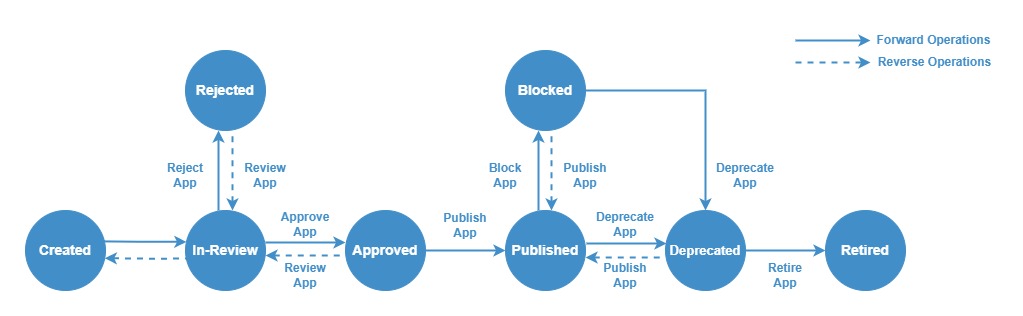
Admins can create their apps via the Entgra app publisher. Once you create an app, it automatically comes with its lifecycle. From this point onwards, you are able to oversee and manage each stage of the app’s lifecycle.
Now let’s delve further into each stage.
- Created – Suppose that you want to create a specific corporate app exclusively for your employees. Once you create this app, it belongs to the first stage of the app’s lifecycle. Now you have full control over each stage of the app’s lifecycle.
- In-Review – This stage is entirely for accurate and secure app publishing. You can review your app thoroughly and determine whether the app is suitable for publishing in the app store. In this review process, you can add the app to a “Rejected” stage if it detects any fault in the app or if it is not in compliance with company policies.
- Approve – After reviewing the app with the necessary parties, you can approve it for publishing.
- Publish – Publish the app in the corporate app store. The app will only be visible in the app store after it completes this process. There is an additional perk. Even after publishing your app, you can change its status.
- Block – You can block an app for a certain period of time either to publish or deprecate at a future date.
- Deprecated – These are the outdated apps that no longer suit your app store. In both cases, the app will be hidden from your app store automatically to prevent installations.
- Retired – Eventually, you can retire your apps. You can terminate the app’s process at this stage since this is the final stage of an app’s life cycle.
Fast-tracking app publishing
The latest version of Entgra UEM has made app publishing even faster and more convenient.
You can save and publish an app in a single step. This eliminates the need to follow all the lifecycle stages manually. This is particularly useful in scenarios where it is not necessary for a user to complete all the lifecycle stages.
Within the app creation step, admins can decide whether they want to publish the app or not at the same time. If you want to publish the app, it will be published in the app store immediately without any review. This denotes that you can directly transfer the app from the “Created” stage to the “Published” stage of its lifecycle.
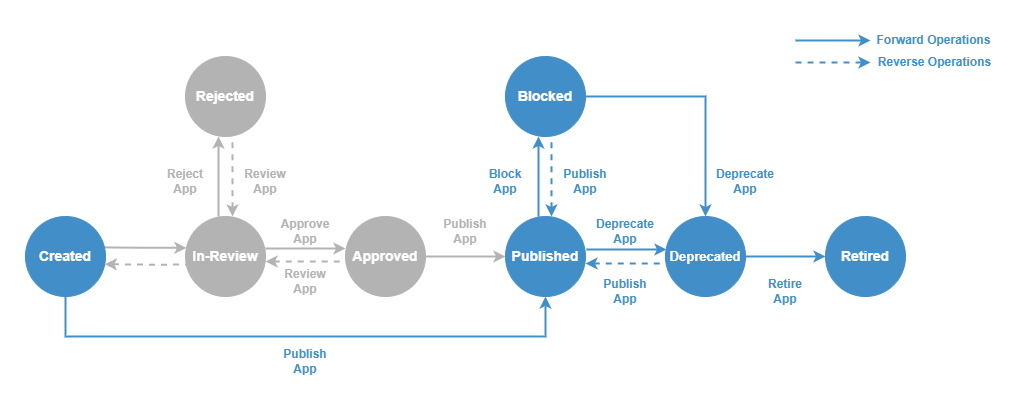
This ALM feature helps to prevent UEM admins from making mistakes when managing any kind of app by providing clear, concise directions. As fantastic as this feature is, it is only available to users with appropriate permissions. You can control who has access to this feature as required to prevent any misuse.
At Entgra, we always strive to offer our customers the best possible UEM experience. Do browse through our blogs and documentation to learn all about our products and feature updates. We even have an Entgra UEM evaluation option available for new and trial users.
If you have any questions, we’re here to help. Feel free to reach out to us for assistance through the Entgra support portal.

