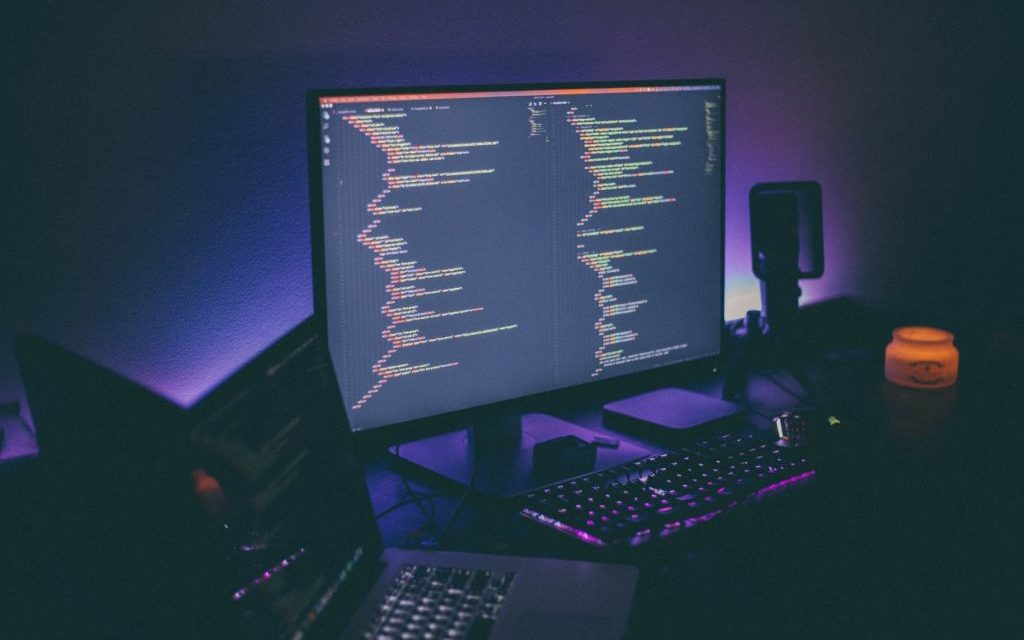An introduction to our file transfer feature

This blog is the second part of a series that deep dives into Entgra’s Enterprise Mobility Management (EMM) capabilities. Through this blog series, we aim to provide a better understanding of how Entgra’s technology can help you manage and secure your devices, improve the performance of your employees, and increase business profits through seamless device management.
Transfer Your Files and Perform Operations in Local Device Files
Imagine that you are managing a sales team. Your day to day activities involve sending sales reports or any other kind of find to your team members’ mobile phones or tablets. Or perhaps you need to edit files that you have already sent by renaming it or delete unnecessary files stored in a device. These actions can be performed easily when you are in the office.
Now imagine that your sales team is in the field and you want to transfer files to them, transfer files from their device to your server or perform an operation on the file in their device without disturbing them.
Fortunately, there’s a way to perform these actions.
Entgra IoT Server, with its EMM features, provides file transfer features to tackle similar kinds of scenarios. Admins can transfer files from an FTP server to a folder in the user’s device and vice versa using the file transfer feature. It is also possible to remotely access a device’s file system and perform file management tasks such as copy, rename, and delete files.
Here’s a short video that illustrates how simple remote and access is:
Using Devices in the Field
Click on the “connect to device” option on each device to start a remote session when using your devices in the field. This will display the device’s files on the screen. Select the option that allows you to select a server, where you can view all preconfigured FTP servers. Then simply click one of the servers, the server files will be fetched and shown on the screen. You can select any file and perform file transfer from local device to the FTP server or vice versa. This also comes with an option to rename and delete the local files in the device also.
The first blog of this series gives you a quick introduction to our remote screen sharing and control features. You can read the blog here. You can learn more about our IoT, EMM, and Mobile Device Management (MDM) technology here. We’re always happy to hear from you, so drop us an email on contact@entgra.io to start a conversation with us.