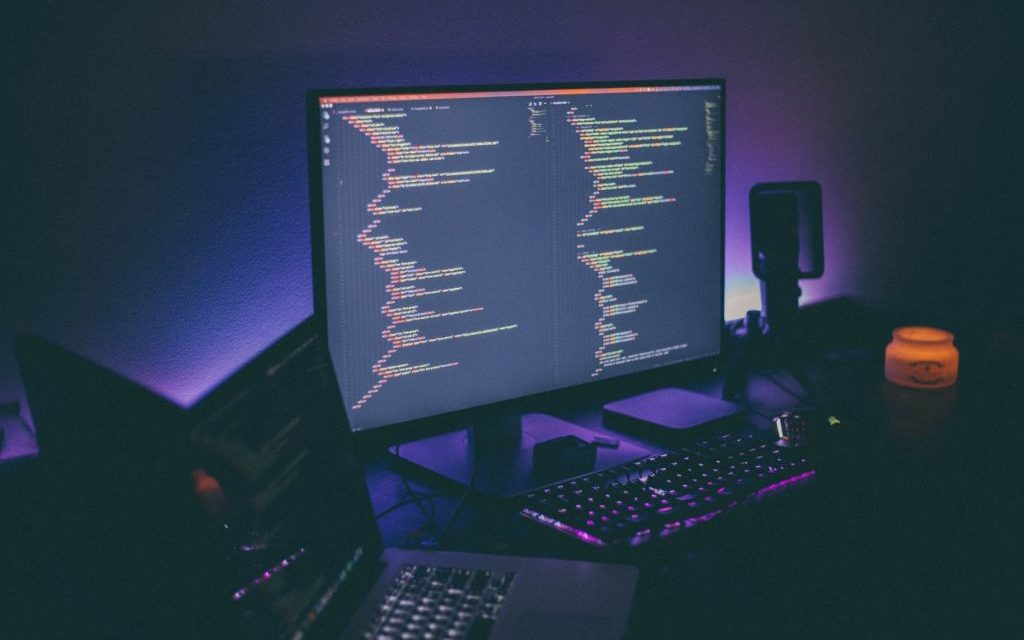We are pleased to announce the release of Entgra UEM 5.2, giving you a more streamlined, hassle-free device onboarding experience – especially if you are a new or trial Entgra Cloud user who is onboarding your first device.
At Entgra, we are always listening to our customers and striving to improve our products. We found that some users encountered challenges during the device enrollment process when analyzing feedback. Furthermore, we wanted to shorten our support response times.
The result is Entgra UEM 5.2. You can now enjoy a guided enrollment experience, eliminating any confusion along the way. And if you still need help or guidance, our support team is just a live chat message away, ready to answer your questions as quickly as possible. In addition, you can expand your brand identity and experience a more scalable device location tracking facility with the latest version of our product.
In this blog, we will explain how these exciting new features and improvements will enhance your device onboarding experience.
What you need to know about Entgra UEM 5.2
Whether you are a new user or an existing customer, we designed Entgra UEM 5.2 to ensure that your experience with our platform is smoother and more efficient than ever before. Here’s a detailed compilation of the feature enhancements in this version:
- Self-guided enrollment
This provides a wizard-based, simple, and clear direction for the best mode of enrollment suited to your requirements. You can complete the enrollment process easily and without any assistance from our end. This feature eliminates the guesswork for users who are unsure about which enrollment mode to choose – a major concern for many of our customers.
- Guided UI tour
Navigate Entgra UEM easily and discover all available features/functionality quickly. This feature is particularly useful for new users who may be unfamiliar with the product or for those who want to explore new features you may not have used before. By providing a guided tour, we can ensure you have a seamless onboarding experience and gain the most from Entgra UEM.
- Live chat
You now have instant access to our support team so that we can address your queries/concerns as early as possible. This feature ensures that customers receive prompt and efficient support when they need it. This is particularly helpful for evaluation users who may have questions or need assistance during their trial period.
- Disable unwanted apps
Disable unwanted apps from your device launcher without having to block list them. This feature helps to keep your device launcher clean and organized, making it easier to find and access the apps you need. This can help to improve productivity and save time in the long run too.
- Agent labeling
Label your device agent as required by simply sending a notification to the device. This is helpful for customers who have many devices and need to keep track of them efficiently. Yet another time consuming task is eliminated as you now have a more convenient way to label your device agent and there is no need to enter the label for each device manually.
- Per tenant theming
Personalize the Entgra UEM to match your brand identity. You can easily customize the appearance of your Entgra UEM platform, giving each tenant a distinct look and feel that represents your organization’s brand theme. Customize branding assets such as logos, favicons, app titles, etc. to create a seamless and unified experience for your tenants.
- Device tracking enhancements
Leverage the benefits of Traccar with its latest enhancements. You have complete visibility and control over your devices in a more scalable way. Track them in real-time on a map and monitor their movements. The new improvements also enable you to obtain your devices’ historical activities, adding an extra layer of security to Entgra UEM and providing valuable insights into your device fleet.
Learn more
We are committed to delivering the best possible experience for our customers and hope you find this latest release valuable and user-friendly.
To learn more about Entgra UEM 5.2, visit our product documentation. And do not forget to try out the product with our Try It Now feature to experience the latest UEM features.
We are always happy to answer any questions you may have. Reach out to us here.